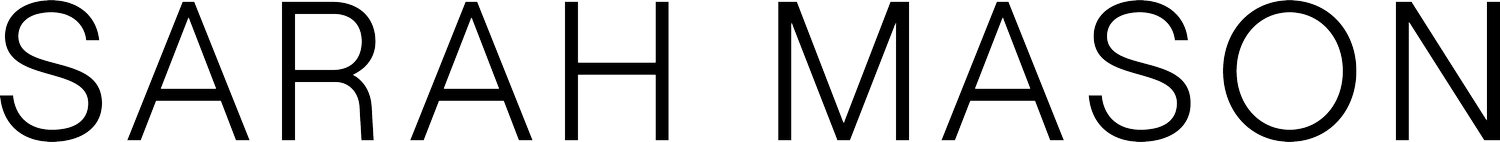If you’ve been thinking about dipping your toes into making your own films, this festive time might be when you take the plunge. We thought we’d gently lead you into turning that switch from stills into video, and we have 5 tips for you. We asked what you’d like to learn about, so we’ve tried to include as much of this too in this post. Most of all, we hope you have fun experimenting!
START. I know that might sound a bit daft, but the first stage is just doing it, making those dial and setting switches. Reticence can largely be based around those niggling voices of self doubt. We can feel we’re going back to square one, that we don’t have the room to learn something else, that we have to be creating perfect shorts. If you have been shooting stills in manual, let me reassure you that you actually know so much already! It does take time to get used to, but if you can make that commitment to yourself about picking the camera up regularly in video mode, it will come.
STABILISE. When I first started, I didn’t have any extra kit. I stabilised shots using my camera strap tight around my neck, and making myself like a tripod. There were points of contact to keep the camera as steady as possible. My feet firmly planted on the ground, and I created movement by slowly switching weight between my legs. My elbows tight into my sides which reduces the camera being moved around. For me, this was always the first one that went out of the window if I started getting really excited about the action that was happening in front of me! Just keep checking your stance. And breathing becomes important too. You may find yourself holding your breath. I usually take a big deep breath in before I hit record, and then breathe smoothly throughout the clip I’m filming. You may eventually want to purchase a piece of equipment that will help you a little further with movement and stability. We’ve gone for a gimbal by Gudsen - the Moza Air.
SETTINGS. We use Live View on the back of the camera. A good ‘rule of thumb’ place to start with your Exposure settings, is to have your shutter speed at double your frame rate. If you are filming at a faster frame rate (say 60fps or 120fps), this can be slowed down in edit, so you get that lovely slo mo to your films. Also, if you are filming at this faster frame rate, when you slow it down, it can be more forgiving if there is any camera shake/movement. Focussing often comes up in conversations we have, and what do we prefer. When I was filming on my Nikon D750, I was solely using manual focus. If I had the luxury of practicing a shot, I’d work out where I wanted my focus to start and to end. You can practice this on inanimate objects, one on the foreground and one in the background. It’s called pulling or racking focus when you change the focal point between the 2 objects. On our Sony, we find the auto focus system to be quick and really efficient, so I use a mixture of this and manual focus.
MOVEMENT. Although you are capturing movement in front of you, I always think it’s good to capture this action whilst you’re moving through the shot too. One example of this is moving the weight from one of your legs to the other. You can have quite a wide stance, and don’t worry if you look a bit silly, you’re capturing magic! You move through the shot rather than the camera.
EDIT. When you’ve got all those lovely shots, it’s then time to put it all together in a story. For me, editing is about planning. Before I go into a shoot, I always have an idea of the story I’m wanting to tell, and will have made a note of my beginning and end shots. Of course, you need to be spontaneous too on a shoot, just like a photo session, but I have learnt to have more of a structure in my approach. I carry a list with me in case I need to refer to it at all. As you may have picked up from our Insta posts or from the Phlock Live takeovers, I use Premiere Pro. It’s what I taught myself on, and I’ve stuck with it. I find it really intuitive. If you’re not quite ready to make that commitment to an editing programme, there are other alternatives. Now then, I haven’t personally tried any of these programmes, but I have read good reviews. First up is Filmora, which on first glance looks to have quite similar features and functions to Premiere, you can trial it for free. Or there’s Magisto where you pay a monthly fee. It has templates, which looks good for making films for social media, and you can make them up to 5 minutes in length. And there’s Movavi which I believe is free to download for the basic package, you can trim clips, add basic colour grades and text too. If you work with Adobe products already, you could try Premiere Elements.
Talking about colour grading, we do ours in Premiere Pro, but someone asked last week if you can utilise presets that you may already use for photos on your footage. Short answer, yes you can! You can colour your clips in Lightroom in Library Mode. Under Quick Develop there’s Saved Preset. Choose your preset from under that arrow, it’s probably in the User Presets section. We do all our colour grading in Premiere now in the Colour window. You can also get presets for Premiere, they’re called LUTS (Look Up Table). In fact Premiere already comes with a limited selection which you can find in the Creative section of the colour panel.
We hope you find these tips helpful, and because we’re excited to get you started, we obviously couldn’t stick to the 5 tips!! We know it’s not exhaustive, but we hope it’s enough to give you that boost of confidence to get you switching your camera into Video Mode. And just to let you know about our Filmmaking courses and retreats for 2020. If you’d like to spend time with us and learn more about making short films for you, or for family and brand clients:
PHLOCK LIVE A number of workshops over the weekend, MARCH 20th-22nd
LIFE IN MOTION - Filmmaking Retreat, Hebden Bridge West Yorks, MAY 20th
FILMMAKING 1-2-1 - Day or Half Day, Hebden Bridge West Yorks (4 spaces per month)
FILMMAKING MENTORING - via Skype, learn with us wherever you are in the world (3 or 6 months)
LIFE IN MOTION - Filmmaking Retreat, Hebden Bridge West Yorks OCT DATE TBC
We can also run group workshops for you and a group of friends wherever you are in the UK (minimum groups of 5)
We’d love to see how you get on, please tag us into your posts on Insta, we’re excited to see your first films! Save the pin to Pinterest if you’d like to read later …